How To Recover Google Account When You Can't Log In
How to Recover Google Account
In this century, Google becomes the top most used web application. There are more than a billion users who operate different things with Google account. From sharing files to saving photos and documents, everything is possible with one account.
However, forgetting a password and Id or username is common. If you are facing similar issues and want to recover the account, then you are not alone. We have covered some Google account recovery methods below.
Methods to Recover the Google Account
There are three major ways through which you can recover the account.
Use Phone number
It is the most convenient way to open an account. All you need is a phone number and follow the below-mentioned steps.
- Open the Login page of Google
- Provide the information, like username or account ID
- Click on the forget password and move to the new page
- Select the recovery method and use the phone number as a method
- Now, you have to use the number that is registered with the account
- Once you proceed, you will receive the code on your phone. Mention the code and do the process
- You might see a pop up on your screen. It is just for security, so follow the instruction and verify it is you
- Now, you can edit the information and set a new password, and then log in to the account
Recover With The Security Questions
If you don't remember the number or change it, then this method can help you.
- Search for Google recovery
- Open the login page and click on the security question
- Here, you can see different questions, like the basic one. However, these are the questions that asked during the account creation
- If you provide the correct answer, then you will be directed to the new page where you can recover the account
Recover With The Verify It's You Option
It is a very common action that a person does not have the registered number, alternative mail id or don't know the answer to the security questions. In this scenario, you can use this way.
- Go to the account recovery
- Click on the sign-in option and enter your mail address
- Now, you have to click on the icon I don't know
- Beneath the page, you can see the Verify it's you option
- Click on it and answer the questions. Try to do your best and prove that the account is your
- If you can give the right answers then you can recover the account
These are the top ways for Google account recovery. You can go with one that seems suitable to you. If you face any kind of problem, then the support team is there for you. You can reach them at any moment of the day.


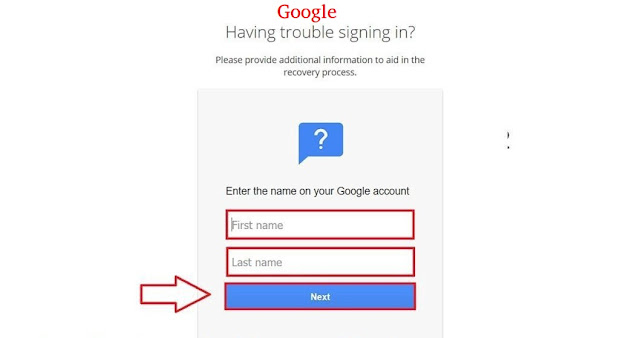

Comments
Post a Comment