How To Reset Facebook Password Without Email
How to reset Facebook password
Facebook is the biggest social media websites with a humongous user-base of billions of people who use this service across the globe, it contains a lot of information about the user which it needs to protect.
For this, it uses a password which is required to be reset by the user whenever they need to provide extra security to the account by updating the credentials.
Method Updating the password through the recovery phone number
To reset the password the users often go for the option of using the linked phone number with this process.
- Visit the official website of Facebook and enter the email ID associated with the account.
- Select the Forgot Password option and find the Facebook account by entering the username or the phone number.
- Choose a recovery phone number to reset the password.
- Receive the security code through text and enter it in the required field.
- Now the user will be able to reset the password by creating a new password.
How to reset Facebook password Using Google account
The user can also amend the password by the help of the Google account by using this process.
- First two steps will remain the same as the above-mentioned method.
- Choose the Google account to recover the account.
- Provide credentials (username and password) of the chosen service.
- Then Facebook will provide you with the option to create a new password.
- The user can create it and give confirmation to reset the password.
Changing the password in the Facebook account
- Log in to the Facebook account through any device.
- Navigate to the settings section and click on Security and Login.
- Select the Change Password section and enter the current password.
- Create a new password and save the changes after resetting the password.


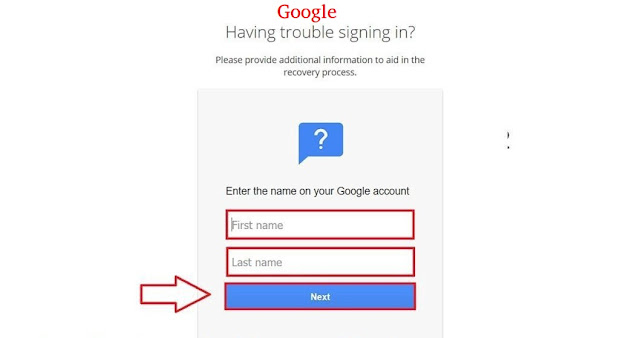

Comments
Post a Comment